Among many of the new features in AXOMO Version 2, you can now submit requests for new products.
Product Requests
Do you have an item in mind that you wish you could add to your store and instantly customize with your logo?
With the new product request feature, you can request that we add any item that you have in mind. We’ll send you a few options to choose from and then, if your request is approved, it will be available in the product catalog for all AXOMO users.
Here’s how it works:
Go to the “Items” category in the admin panel menu, then click on “Add New”. A pop-up will appear asking if you want to choose an item or request a new product, select “Request Product”.
You’ll be taken to the request product page:
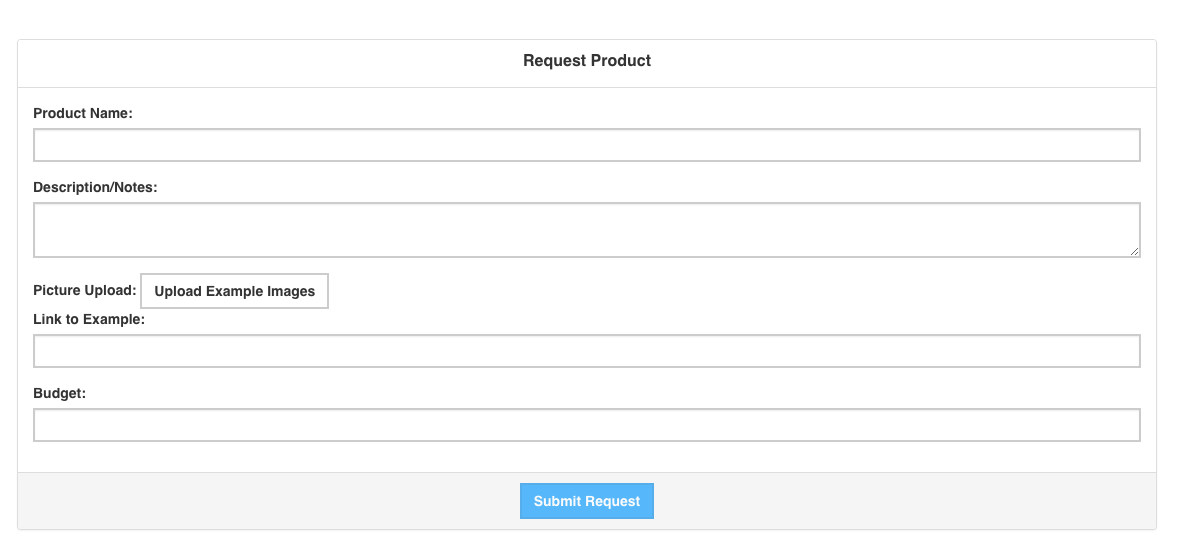
You’ll just need to enter in a few details about the product you’d like to add including a brief description and a link to an example if you have one. You can also give a budget for how much you’d like to spend on the item.
When we process your request, we’ll add three new items to the store within your description at the following budgets:
- Economy – lower price range
- Best Value – medium price range
- Premium – higher price range
From there, you can add whichever item meets your requirements. We hope you utilize this feature and send in your requests so we can tailor our product catalog to your audience and interests!
If you’d like to try Version 2, fill out this form to request beta testing for your store. Stay tuned next week for a feature on how to run a campaign for product pre-orders and fulfill them.



